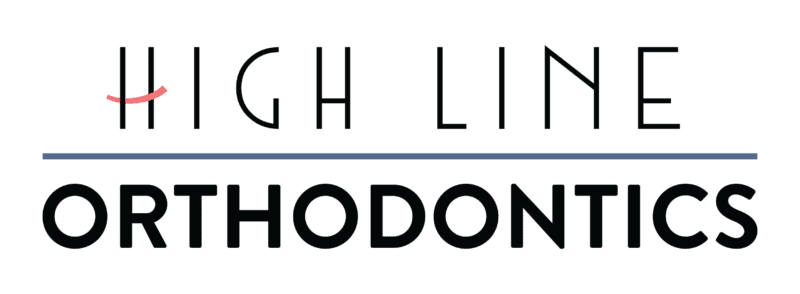VIRTUAL EVALUATION PHOTO INSTRUCTIONS
Connect with us Remotely
High Line Orthodontics is proud to offer virtual visits as an efficient way for new and existing patients to communicate their current orthodontic status with us. By following the directions below, you can connect with us remotely, saving you time and allowing you to have your smile and bite assessed from the comfort of your home.
1. GRAB YOUR PHONE OR MOBILE DEVICE WITH A CAMERA
Grab your mobile device, turn on the flash and start your convenient, quick and easy virtual orthodontic appointment from the comfort of your home.
2. TAKE PHOTOS OF YOUR SMILE ON YOUR PHONE
Follow along below and snap your virtual smile check-in photos. These photos will help us assess your treatment needs. Have a friend or family member help you get the different angles of your smile snapshots.
3. EMAIL YOUR PHOTOS AND INFORMATION TO OUR TEAM
Email your smile snapshots to hello@highlinesmiledesign.com with your name, phone, orthodontic concerns and good times to contact you regarding next steps, and our team will assess your smile and get back to you.
LET’S GET STARTED!
Grab your phone and take the following photos. Please email your smile snapshots to hello@highlinesmiledesign.com with your name, phone, orthodontic concerns and good times to contact you regarding next steps.
[ 1 ]

TOP
[ 2 ]
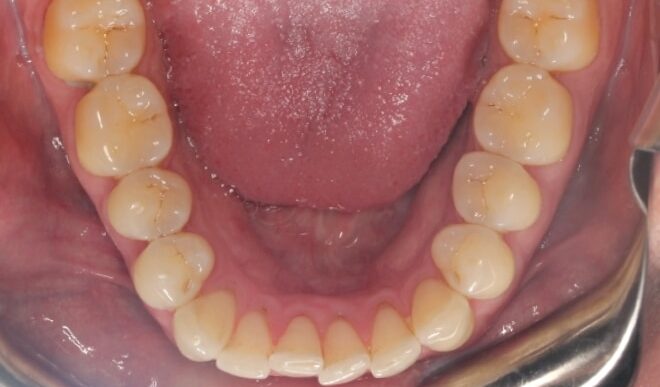
BOTTOM
[ 3 ]

LEFT
[ 4 ]

RIGHT
[ 5 ]

FULL
[ 5 ]

TEETH SLIGHTLY APART
[ FACIAL RELAXED ]

Face the camera with a relaxed facial expression and take a photo straight on.
[ SMILING ]

Smile and look at the camera straight on.
[ PROFILE ]

Bite naturally and look to the side.
TIPS FOR THE BEST SMILE SNAPSHOT RESULTS
Check out this helpful video with tips about how to take these photos.
Patient must be at least 18 years of age to request a virtual consultation appointment, or a custodial parent/guardian requesting it on behalf of a minor dependent. Thank you!
HIPAA Notice:
HIPAA stands for the Health Insurance Portability and Accountability Act which was passed by the federal government to establish privacy and security protections for health information. When you send us an email, the information sent is not encrypted. That means a third party may be able to access the information and read it since it is transmitted over the Internet. Information stored on our computers is encrypted but most popular email services (ex. Gmail®, Yahoo®) do not use encrypted email.
In a recent modification to the HIPAA act, the federal government provided guidance on email and HIPAA. The guidelines state that if a patient has been made aware of the risks of unencrypted email, and that same patient provides consent to receive health information via email, then a health entity may send that patient personal medical information via unencrypted email.
Please note that once we receive the photos you send us for a virtual evaluation, we treat this and all information about you as PHI or Protected Health Information on encrypted and secure computers and will never share it with anyone else without your permission. Read more about HIPAA here.